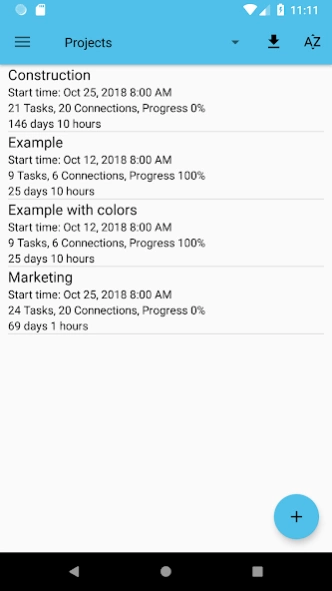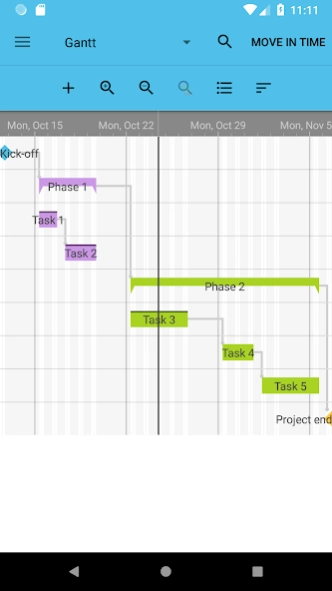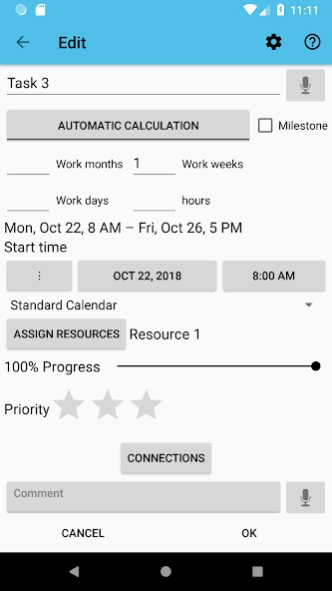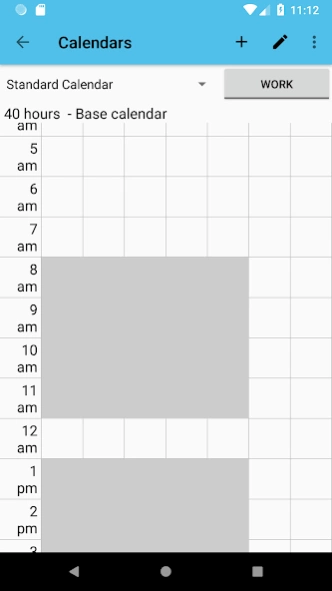Project Schedule 2.8.2
Paid Version
Publisher Description
Project Schedule - Mobile project management and task scheduling
Project Schedule brings project management and task scheduling to your android tablet or phone. Use the app to create or import business projects or schedule tasks of your daily life.
Features exclusive to the paid version
- PDF export of gantt diagrams, tasklists and resource cost and work
- Exported excel files include resource cost data and task duration
- Synchronize project tasks with the device calendar
- Manual selection of the file export location
Features in the paid and free version
- Multiple projects
- Overview of tasks across all projects that might need your attention
- View your tasks in a gantt diagram or a simple task list
- Custom calendars allow you to plan your tasks with respect to your working and free times
- Use resources to keep track of cost and work for each task, resource and project
- Assign contacts to your resources
- Add the tasks of your projects to your device calendar or use the app internal notifications
- Import MS Project .mpp-files (additional plugin needs to be installed)
- Load and save MS Excel files (xls, additional plugin needs to be installed)
- Load and save MS Project MSPDI-XML files
- Load and save CSV files as supported by spreadsheet software like Excel
- Notification system to notify you when a task is starting or finishing
- Android Backup Service support to automatically backup your data (can be activated in the settings)
Supported project file formats
- MS Project (.mpp) – read-only support
- MS Excel (.xls) – reading and writing
- MS Project (.xml) – reading and writing
- CSV (comma separated values) – reading and writing
Output formats
- PDF documents (Paid version only!)
- PNG images
Separately available plugins
- Project Schedule – CloudSync
Please report your thoughts about app features, feature requests or bugs by email or use the contact form on the website.
About Project Schedule
Project Schedule is a paid app for Android published in the PIMS & Calendars list of apps, part of Business.
The company that develops Project Schedule is Thorsten Krämer. The latest version released by its developer is 2.8.2. This app was rated by 1 users of our site and has an average rating of 3.0.
To install Project Schedule on your Android device, just click the green Continue To App button above to start the installation process. The app is listed on our website since 2024-04-15 and was downloaded 61 times. We have already checked if the download link is safe, however for your own protection we recommend that you scan the downloaded app with your antivirus. Your antivirus may detect the Project Schedule as malware as malware if the download link to de.thorstensapps.tt is broken.
How to install Project Schedule on your Android device:
- Click on the Continue To App button on our website. This will redirect you to Google Play.
- Once the Project Schedule is shown in the Google Play listing of your Android device, you can start its download and installation. Tap on the Install button located below the search bar and to the right of the app icon.
- A pop-up window with the permissions required by Project Schedule will be shown. Click on Accept to continue the process.
- Project Schedule will be downloaded onto your device, displaying a progress. Once the download completes, the installation will start and you'll get a notification after the installation is finished.